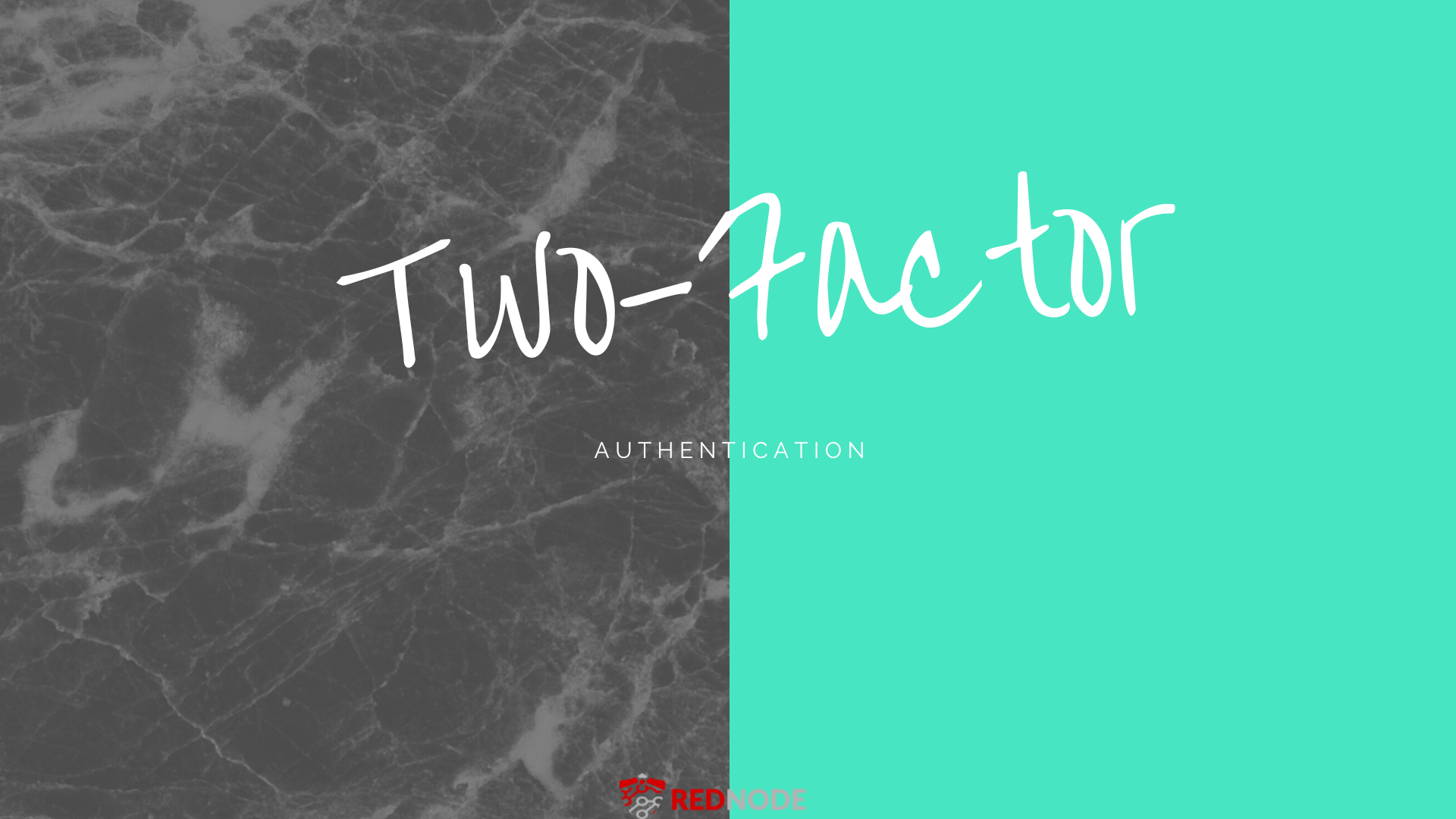2FA stands for “two-factor authentication.” It is a security mechanism that requires users to provide two different authentication factors to verify their identity before gaining access to an account or system. 2FA aims to add an extra layer of security to prevent unauthorized access, especially in cases where a password alone may not be sufficient.
Types of Authentication
The three main types of authentication factors are:
What you know: This factor requires knowledge of certain information, such as a password, PIN, or the answer to a security question.
You have something: This factor involves having a physical item such as a smartphone, security token, or smart card
Something you: This factor relies on biometric information, such as fingerprints, iris scans, or facial recognition.
Combining these two factors makes it more difficult for unauthorized individuals to access an account even if they somehow acquire one of the authentication components. For example, even if someone knows your password (you know something), they won’t be able to log in without a second factor, which could be a one-time code sent to your smartphone (you have something).
Common implementations of 2FA include receiving a verification code via SMS, using authentication apps like Google Authenticator or Authy, or biometric verification on a smartphone. Some services and platforms also allow for physical security keys as a second factor.
Enabling 2FA is a highly recommended security practice, as it significantly improves the protection of online accounts and sensitive information from various threats, including phishing attacks and password breaches.
Can Hackers Bypass 2FA?
Bypassing two-factor authentication (2FA) is generally much more challenging for hackers than traditional password attacks. However, it’s important to note that no security system is completely foolproof, and some methods have been used to try to bypass 2FA. Here are some tricks that hackers can try:
Social Engineering: A common method is social engineering, where hackers manipulate individuals into revealing sensitive information. They can impersonate a trusted entity through phishing emails or calls, tricking users into providing their 2FA code or other authentication details.
SIM swapping: Hackers can target individuals with weak cellular carrier security protocols and convince the carrier to transfer the victim’s phone number to a SIM card under their control. If the victim’s phone number is redirected to their device, they can get the 2FA code intended for the victim’s phone.
Phishing Attacks: Sophisticated phishing attacks can trick users into entering fake websites with their 2FA code, thinking they are logging into legitimate accounts. Attackers then use the provided codes to gain access to the original accounts.
Keyloggers and Malware: Keyloggers and malware can be used to capture login credentials, including 2FA codes, before sending them to legitimate services. If the hacker gains access to the victim’s device, they can intercept the 2FA code once it is generated.
Man-in-the-Middle (MITM) Attack: In a MITM attack, hackers intercept communication between users and servers. They can use techniques like session hijacking to take control of active sessions, effectively bypassing 2FA.
Brute-Force Attacks on Backup Codes: Some 2FA implementations offer backup codes for use in case of device loss or other emergencies. If hackers get hold of these backup codes in various ways, they can use them to access accounts without triggering 2FA.
How to protect yourself from 2FA bypass?
It’s important to note that while these methods exist, most 2FA bypass attempts fail, and using 2FA provides a significant security advantage over relying solely on passwords. To improve your protection against potential bypass attempts:
Use app-based 2FA: Whenever possible, choose authenticating apps like Google Authenticator or Authy over SMS-based 2FA, as they’re generally more secure.
Beware of phishing attempts: Always verify the authenticity of websites and emails before entering any login or authentication information.
Regularly review account activity: Monitor your account activity and enable notification alerts for any suspicious login attempts.
Use hardware security keys: Consider using physical hardware security keys for 2FA, as they provide stronger protection against most online threats.
Practice cybersecurity hygiene: Keep your devices and software updated, use strong and unique passwords, and be careful when granting permission or access to third-party apps and services.
By adopting these best practices, you can significantly reduce the risk of falling victim to 2FA bypass attempts and increase the overall security of your online accounts.
Got hacked contact RedNode for help.